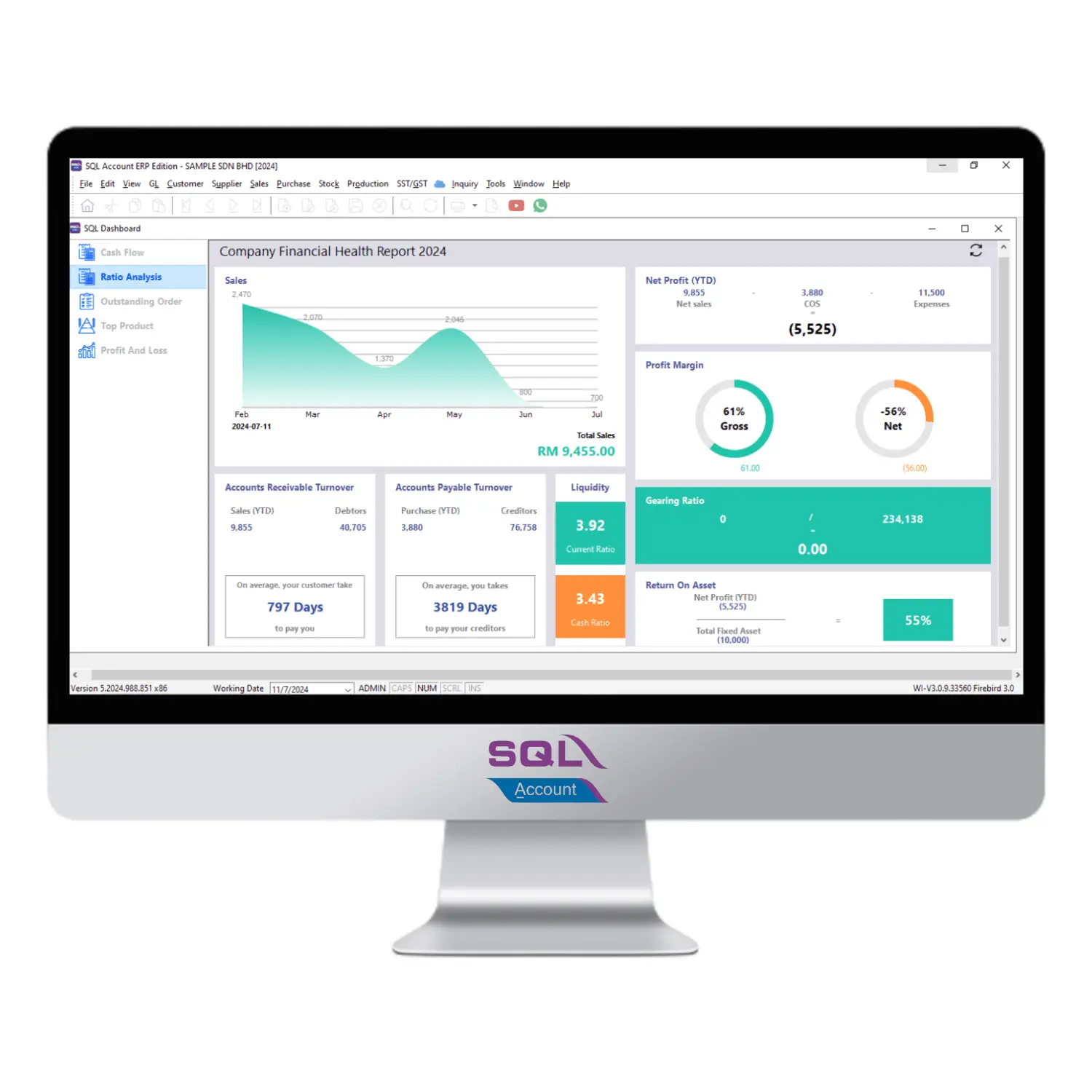SQL Accounting Training
RM350.00
☑️ 3 hours classroom or online training
☑️ AR, AP, GL
☑️ Sales, Purchase, Stock
☑️ E-Invoice
☑️ Certificate of Completion
☑️ HRDF Claimable
Master SQL Accounting with Our Basic Training
Already purchased SQL Accounting Software but still stuck with manual bookkeeping? Or facing challenges when using it?
Don’t worry — we’ve got you covered!
Our SQL Accounting Software Basic Training is designed to guide you from the ground up, helping you master the system step-by-step. Whether you’re a first-time user or someone struggling to fully utilise the software, this course will boost your confidence and efficiency.
Why Join This Training?
☑️ Beginner-Friendly – Perfect for new users. We start from the basics so you can get comfortable with the software quickly.
☑️ Hands-On Learning – Learn through real business examples and practical file analysis. Master monthly accounting tasks such as collection, payment, sales, purchase, and bank reconciliation.
☑️ Clear Financial Workflow – From opening balances to generating annual reports, understand the full financial process for your business.
☑️ Boost Productivity – Discover time-saving tips to reduce errors and speed up your accounting work.
Who Should Attend?
-
Accountants & Finance Staff – Ensure accurate billing, smooth reconciliation, and quick reporting.
-
Business Owners & Managers – Streamline operations and improve sales & finance workflows.
-
SQL Software Users – Ideal for those who own the software but aren’t sure how to fully use it.
Course Highlights
1. Company Profile Setup
-
Record company name, contact details, PIC name, and customise report headers.
2. Opening Balance
-
Enter and adjust opening balances accurately for clean, error-free accounts.
3. Accounts Receivable (AR)
-
Sales flow & invoice management.
-
Collection tracking, reconciliation, and AR reporting.
4. Accounts Payable (AP)
-
Purchase flow & invoice management.
-
Payment processing, reconciliation, and AP reporting.
5. Stock Management
-
Inventory setup and management.
-
Stock control, stock count, and stock reports.
6. General Ledger (GL)
-
Chart of accounts setup & financial transactions.
-
Generate balance sheet & profit & loss statements.
7. Bank Reconciliation
-
Step-by-step reconciliation process and handling discrepancies.
8. Multi-Currency & Exchange Rates
-
Manage foreign currency transactions and apply exchange rate updates.
Get ready to transform the way you manage your accounts with SQL Accounting!
Sign up today and start working smarter, not harder.
Your Ideal SQL Accounting training centre. Check out why more than 270,000 companies trusted SQL Account (Latihan Perisian Perakaunan SQL, SQL 会计软件培训).
SQL Accounting FAQ
1. Do you offer a free trial?
Yes, you may get your free trial at https://connect.sql.com.my
2. System Requirement:
Operating System: Windows 10 and above (recommended with 64-bit windows).
Processor: Intel i5 or above
RAM: 8GB
Hardisk: 256GB above
Internet connection
3. Is license lifetime?
Yes, license is lifetime without annual fee.
4. How many companies can SQL Accounting Software Support?
10 companies. Each additional company cost RM 300.
5. Office Hour?
Mon – Fri 9:00 am – 6:00 pm
Sat 9:00 am – 1:00 pm
Sun & Public Holidays – Closed
6. Our response time?
Within 4 hours during office hours.
English Training
SQL Accounting Training
SQL Accounting Special Training
SQL Accounting Report Builder Training
Mandarin Training
SQL Accounting Training (Mandarin)